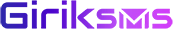How to Send SMS from Salesforce & Automate Texts Through GirikSMS
Sending SMS messages via Salesforce helps in amplifying client engagement through instant and tailored means of communication. As far as outbound SMS messaging is concerned, Salesforce has that ability, but it prefers one-way communication only; this means the recipient does not have to respond. On the contrary, dynamic and interactive conversations are presented by GirikSMS as an option for organisations; this blog will illustrate how GirikSMS, which is a complete Salesforce SMS app, helps you in sending text messages from Salesforce.
Why Choose GirikSMS for Your Salesforce SMS Needs?
For sending SMS messages from Salesforce, GirikSMS is among the cheapest and easiest options around. Other standard Salesforce texting app functions permit only one-way messaging while GirikSMS offers varied solutions for two-way communication via short codes, long codes and even conventional telephones. Through GirikSMS, businesses can have great meaningful conversations directly from the Salesforce console which makes sure that all interactions are traced and managed effectively.
1. Steps to send SMS from Salesforce Using GirikSMS
Follow these steps to get started with GirikSMS for sending and managing SMS directly from Salesforce:
- Go to Salesforce AppExchange
- Select the app from the list by searching “GirikSMS”
- Click "Get It Now" to download and install GirikSMS into your Salesforce environment.
- The moment you log in to your Salesforce account, the application will be ready for download.
2. Configure GirikSMS for Two-Way SMS Conversations
Once the installation is complete, you can configure GirikSMS to enable two-way SMS conversations:
Select Your Messaging Method: Consider utilising short codes, long codes or traditional phone numbers in accordance with your business demands. Mass communication is well suited with short codes while one-on-one conversations may use long codes or phone numbers.
Set Up Your Sender ID: You can set up sender’s name or number that will appear in your text messages.
Create SMS Templates: Creating and storing templates as appointment reminders, follow-ups, promotional offers among others is essential. Time is saved through templating as well as remaining in touch with the same tone of communication.
3. Add SMS Functionality to Salesforce Workflows
GirikSMS seamlessly integrates Salesforce and adds SMS capabilities to your existing workflows. Here’s how you can leverage GirikSMS:
Automated SMS Campaigns: Use Salesforce’s campaign management tools to create automated SMS campaigns targeting specific customer segments. GirikSMS allows for the automation of messages based on customer behaviour or predefined triggers.
Use of Process Builder and Flow Builder: Use Salesforce’s Process Builder and set up workflows that send messages automatically. For instance, when a lead is generated or when a customer gets to specific stages of the sales funnel, automatic SMS triggers can be established.
Two-Way Conversations: GirikSMS allows a two-way messaging which enables customers to send back replies to your SMSs.
Automating Text Messages with GirikSMS
Auto-generated SMS processes can assist you in saving precious time, enhancing your productivity, and making sure that you are reaching out to your clients at the right time. This makes automation one of the best tools of GirikSMS. Here’s how to automate texts using GirikSMS:
1. Create Automated Workflows
Utilise tools like the Process Builder or the Flow Builder provided by Salesforce to come up with automatic processes that will help in sending short message texts (sms). These automatic processes can be set off under different circumstances, these include:
New Leads or Contacts: When a new lead or contact is added to Salesforce, a welcome message will be shared.
Appointment Reminders: Scheduled SMS alerts pertaining to future appointments will aid in minimising customer absences and increasing their satisfaction levels.
Follow-Up Messages: Follow-up texts could also be automated according to the customer’s ways like purchases or inquiries, as well as for any time without activity after some duration.
2. Schedule Bulk Messaging for Campaigns
With GirikSMS, you can also schedule and send bulk messages to large groups of contacts. This feature is ideal for:
Marketing Campaigns: Promoting offers, announcing new products, or announcing events can help you reach a wider audience.
Instant Alerts: Inform a large group of contacts about urgent news, such as service outages or policy changes.
By scheduling bulk messages, you can ensure they are sent at optimal times to boost engagement.
3. Utilise Auto-Triggered Messages
Auto-triggered messages are predefined texts that are sent automatically based on specific actions or events in Salesforce. GirikSMS allows you to set up these messages for various scenarios:
Customer Feedback Requests: Send a feedback request immediately after a service is rendered.
Behavioural Triggers: Sends messages automatically based on customer behaviour, such as lack of activity or abandoned carts.
Confirmation Messages: Send confirmation messages instantly for orders, payments, or bookings to keep the customer updated.
Tracking and Managing SMS Conversations in Salesforce
With GirikSMS’s Salesforce texting app, all communications are tracked and stored within Salesforce, providing a complete view of all customer interactions. Here’s how you can manage these communications:
Access Past Conversations: Inside Salesforce, utilise your team’s common inbox to see and control every incoming as well as outgoing message.
Track Message Performance: To measure the success of your SMS campaigns, watch out for essential indicators such as the rates of delivery, opening and responses.
Maintain Compliance: Make use of Girik SMS’ integral compliance capabilities in order to make sure that all texts adhere to data protection laws such as GDPR and CCPA.
Benefits of Using GirikSMS as Your Salesforce SMS App
GirikSMS has various merits that make it an ideal selection for organisations seeking to incorporate Salesforce Sms app:
Two-Way Messaging: Engage in real-time conversations with customers and manage them directly from the Salesforce console.
Cost-Effective: GirikSMS is one of the cheapest SMS messaging applications thereby giving good returns on investment.
Comprehensive Integration: It perfectly integrates with Salesforce to improve your current workflows without causing any interruptions to how you operate.
Easy Setup and Support: Download GirikSMS from AppExchange, and a customer service representative will help set it up quickly.
Robust Tracking: Keep track of all SMS messages and access past communications through your team’s shared inbox, ensuring a complete history of interactions.
Conclusion
GirikSMS is a very powerful tool that businesses can use to improve their communication strategies through sending SMS directly from Salesforce. GirikSMS offers an all-in-one solution for successful customer engagement via two-way conversations, text automation and integration into existing workflows. Start leveraging the power of Salesforce Sms app with GirikSMS today — download it from Salesforce AppExchange and transform the way you communicate with your customers!